Request Items in the Catalog
To request an item to be retrieved and held for you at the Checkout desk, simply use the Request/Hold function in the library catalog. The system will prompt for your NetID and password and the location at which you wish to pick up the item. Once the item is ready for pickup at the selected location, you will receive an email notification. Generally you will have at least 5 days to pick up an item being held for you. You can check MyAccount to verify the date by which you need to pick up the item before it is returned to the shelf.
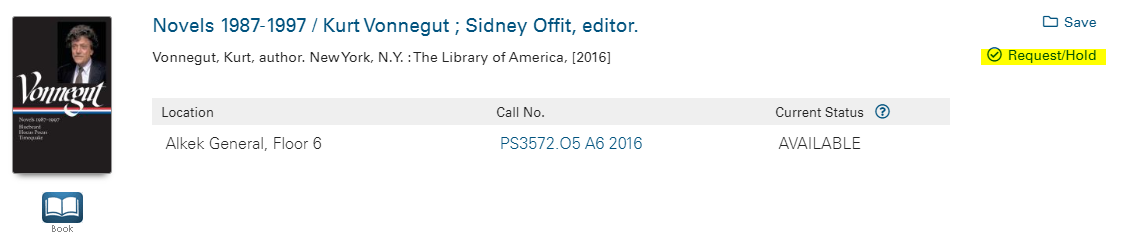
Items with statuses "LIBRARY USE ONLY" or "ROOM USE ONLY" as well as reserve and other hourly checkout items are not requestable via the Request/Hold function.
When Will My Item Be Ready for Pickup?
You will be notified via email, when the item is available for pickup. How long this takes depends on the item's status in the catalog:
-
Items that have status "AVAILABLE"
Please allow for 72 hours, especially if the item is coming from another location. If you need an available item immediately, go to the owning library and retrieve it from the shelf (or request ARC items at the ARC).
-
Items that have status "DUE [date]" or "BILLED"
These are checked out to a patron and will be processed when they are returned. Billed items have been overdue for some time, and may not become available soon. If you feel the library needs to purchase another copy, submit an order request.
-
Items that have status "under consideration" or "IN PROCESS ... "
These are in the process of getting purchased or processed for the collection. If you need the item urgently, you may request rush processing.
-
Items that have status "MISSING" or "LOST & PAID"
These items are currently being searched, which sometimes takes a while. If found, they will be processed for the holdshelf. If you need a copy urgently, please request one via interlibrary loan.
What If the Item is in a Different Location?
The Request/Hold button will allow you to request delivery from one library location to another, for circulating items:
- Delivery to Alkek from the ARC, RRC or Music Library
- Delivery to RRC from Alkek, ARC, or Music Library
- Delivery to the Music Library from Alkek, ARC, or RRC
- Delivery to the ARC from Alkek, RRC, or Music Library
Please note: Special Collection items located at the ARC may be requested using the "Request Delivery to Wittliff Reading Room" button in the catalog.
